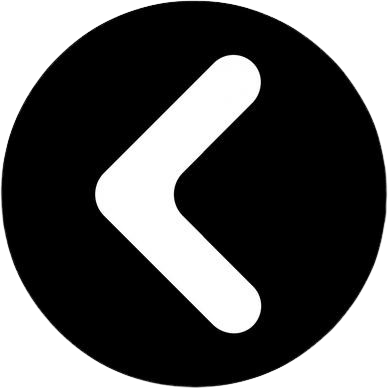Top 4 Reasons to Get Lonsdor JLR IMMO
1. Program car keys for above 95% of Jaguar and Land Rover models.
2. Can support key programmer by OBD for newest Jaguar and Land Rover after year 2016, part of Land Rover can support to year 2018
3. Support more than 50 software versions for KVM, most of KVM no need soldering, can be programmed via OBD directly
4. Free Update Online. To update the device software, enter the site: http://u.lonsdor.com to download update tool kit. Then according to instructions in the tool kit to update JLR_IMMO device program.
Lonsdor JLR IMMO Supported Vehicle
1. Land Rover 2008 : Immobilizer and smart key
2. Land Rover Discovery 3: Immobilizer
3. Land Rover Freelander: Immobilizer and smart key
4. Land Rover Freelander 2: Immobilizer and smart key
5. Land Rover Discovery 4: smart key
6. Land Rover Evoque: smart key
7. Land Rover Defender: remote
8. Land Rover new models KVM case’s software version: FK72
9. Land Rover new models KVM case’s software version: HPLA
10. Jaguar XF: Smart key
11. Jaguar SJ: Smart key
12. Jaguar F TYPE: Smart key
13. Jaguar X TYPE: Immobilizer
14. Jaguar Soverign: Immobilizer
15. Jaguar XJ6: Immobilizer
16. Jaguar XJ8: Immobilizer
17. Jaguar XJR: Immobilizer
18. Jaguar XK: Remote
19. Jaguar XKR: Remote
20. Jaguar new models KVM case’s software version: FK72
21. Jaguar new models KVM case’s software version: HPLA
The JLR Doctor added KVM and BCM.
KVM & BCM
KVM: FK72-14C104-BF
BCM: BJ32-14C184-AC
KVM: DPLA-14c104-CA (without reflash, working directly without degrade or upgrade)
KVM
DPLA-14C104-C NEW
FK72-14C104-BA NEW
FK72-14C104-BB NEW
FK72-14C104-BC NEW
FK72-14C104-BD NEW
FK72-14C104-BE NEW
FK72-14C104-BF NEW
BH42-14C184-AA NEW
FK72-14C104-AF
FK72-14C104-AH
BCM
DPLA-14C184-AM NEW
BJ32-14C184-AC NEW
CPLA-14C184-AE NEW
CPLA-14C184-AF NEW
GX73-14C184-AJ
GX73-14C184-AK
GX73-14C256-AH
Software Update
To update the devices software: Go to: http://u.lonsdor.com and download update tool kit. Then according to instructions in the tool kit to update JLR_IMMO device program. LONSDOR JLR IMMO
LONSDOR JLR IMMO Registration and Activation
- Please enter the site: http://u.lonsdor.com/jlrimmo/login
- Login
- Users with an account of a Lonsdor tool: input account, password and verification code to login. Users without a Lonsdor account: click on [Register] and follow prompt messages to complete registration, then log in.
- Device bound to an account
- After login success, check system prompts when device boots. Input the device No. & registration code as per prompts, and set up a password for the device. Click on [Submit] to bind to the device.
- After bind device successfully, enter the site: http://u.lonsdor.com
- Click on the JLR-IMMO button, click on [Get activation code], confirm that device No. shown on the webpage is consistent with actual device No. Click on [Submit] to get activation code.
- Input device number on webpage to the device to activate it.
Package includes: 1pc x LONSDOR JLR IMMO 1pc x USB cable
-
Product Type
Programmer
-
Item #:
155927
-
SKU:
LONSDOR-JLR IMMO