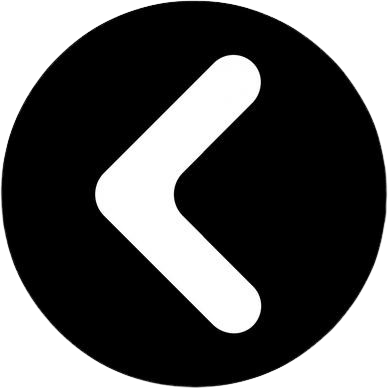SKE-LT Smart Key Emulator
The SKE-LT smart key emulator introduces innovative functionality for working with Toyota and Lexus vehicles equipped with Smart Key systems via OBD, without requiring disassembly. Its primary purpose is to facilitate the addition of smart keys in "all keys lost" scenarios by creating an emulator that obtains permission to register new keys through diagnostic equipment.
Features:
- Bind emulator key: For first-time use, the SKE-LT emulator must be bound to the K518SE main unit.
- Backup EEPROM data: Backup immobilizer (IMMO) data from the onboard computer.
- Create emergency emulator key: Use the backed-up IMMO data to create an SKE emulator key that functions as the original master key. This key can turn on the ignition, allowing the addition of a new smart key.
- Add smart key: Register a new smart key.
- Delete smart key: Remove a programmed smart key from the system.
- All keys lost: Restore functionality without the need for existing keys.
- Offline functionality: Does not require an internet connection.
SKE-LT Emulator Models:
- Black: SKE-LT-DST40 (94/D4) – Supports 94/D4 smart keys
- Red: SKE-LT-8A (88/A8) – Supports 88/A8 smart keys
- Blue: SKE-LT-8A (A9) – Supports A9 smart keys
- Green: SKE-LT-DST80 (98) – Supports 98 smart keys
Function Operation in All Keys Lost Situations:
1. Binding the Emulator Key
- Navigate to the "Bind Emulator Key" function.
- Turn on the emulator key and insert it into the K518ISE key slot (with the status indicator facing down and the key active).
- Follow the system instructions and click "OK" to start the binding process.
- Once completed, the system will display "Binding successful."
2. Backup EEPROM Data
- Connect the K518ISE to the car's OBD port.
- Select the "Back Up IMMO Data" function to save the immobilizer data.
3. Create Emergency Emulator Key
- In a network environment, select the IMMO data and choose the corresponding SKE emulator key model.
- Activate the emulator key and insert it into the K518ISE key slot.
- Follow the instructions to create the emergency emulator key.
4. Add Smart Key
- Press the car's start button and place the generated SKE emulator key close to it. The car will activate automatically.
- The system will read the current key count. Follow the instructions to add the new key.
5. Key Power Management
- Press and hold the power button for 2 seconds to turn the emulator key on or off.
- The key will automatically shut down after 2 minutes of standby.
- After three on/off cycles, the key will reset and can be reused.
Status Indicator:
- Blue: Normal operation
- Red: Hardware failure
Additional Instructions:
- Before use, open the back cover of each emulator and install a battery.
Package Includes:
- 4x SKE-LT Smart Key Emulators
-
Item #:
221978
-
Product Type
Dongles and Accessories
-
SKU:
LON-SKE-SET