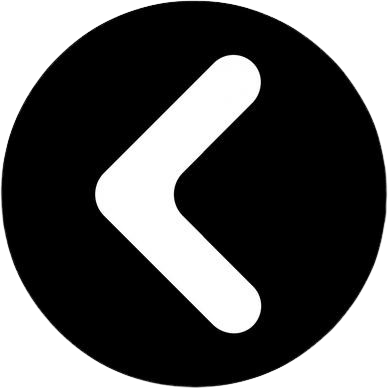What does the DA-DoIP Dongle do?
The DA-DoIP Dongle connects directly to the vehicle OBDII (Diagnostic) connector, it then connects to the laptop via a USB cable for use with Jaguar Land Rover Pathfinder. Once the D-PDU driver files are loaded, this product will allow normal operation with the Jaguar Land Rover Pathfinder software. The DA-DoIP Dongle has been verified and tested by Jaguar Land Rover for the correct operation.
How does the DA DoIP Dongle operate?
The DA-DoIP Dongle is simple and easy to use. The D-PDU drivers are available to download and install from our website. Connect the DA-DoIP Dongle device to the vehicle OBDII connector (the device powers from the vehicle). Connect the 2m USB cable to the DA-DoIP Dongle and the other end to the Pathfinder Laptop. The (PWR) LED will turn solid red to show the DA-DoIP Dongle is powered. During communication with the vehicle the Status (STS) LED will flash green.
How does the DA-DoIP Dongle get updated for future Software Updates?
Periodically we will update the device's firmware via the DA App Hub and other supporting software via our website. These updates are necessary to either release further device functionality or to resolve field issues.
If problems are experienced during device use, always make sure that the latest device software and drivers have been installed.
-
Product Type
Dongles and Accessories
-
Item #:
57888
-
SKU:
DA-JLR-DOIPDONGLE