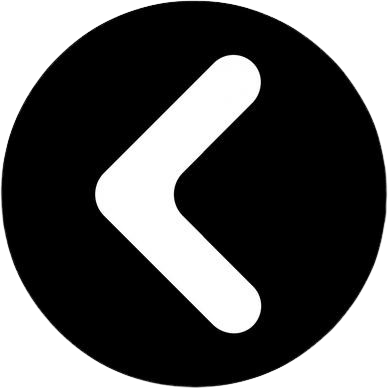How to Install Abrites Software?
Feb 6th 2023
Abrites Install Instructions
Download and install a program called deluge at www.deluge-torrent.org (or any other torrent program, utorrent, BitTorrent, etc.). It is not recommended to use the direct download link when the email takes you to the download page.
If this is a new install skip this step. Go to program files x86 and delete the folder in one of the Abrites folders called Common.
Download the common files by clicking the link in the email and then click the link on the left of the page that says torrent. Clicking this will start Deluge or your torrent program, click add and the download will begin.
Next download the interface file from the email.
Next download the Passthrough file from the email.
If you want the manual there is a link in the email for that.
When the common files have downloaded completely, right click on the .exe file for the common files and select run as administrator. The Common files may be in a folder named Common Files or Common in your downloads folder. Wait for the common files to be installed.
Connect the AVDI to your computer.
Next select the Interface file from the downloads folder and right click it and run as administrator.
Do the same with the Passthrough file.
It is also suggested to run the program as administrator when using Abrites.
You can install Abrites on as many computers as you want.